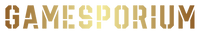بطاقة هدية
بطاقة هدايا XBOX Live بقيمة 25 دولارًا أمريكيًا
€25,00 EUR
النظام السابق
Discover the world of بطاقة هدايا XBOX Live بقيمة 25 دولارًا أمريكيًا. This modern release brings cinematic storytelling, fast-paced gameplay, and immersive worlds crafted for every type of gamer.
Activation instructions will be provided after purchase.
Minimum
- OS: Windows 10 64-bit
- Processor: Intel i5 or equivalent
- Memory: 8 GB RAM
- Graphics: GTX 970 / RX 570
- Storage: 60 GB available space
Recommended
- OS: Windows 11 64-bit
- Processor: Intel i7 / Ryzen 7
- Memory: 16 GB RAM
- Graphics: RTX 3060 / RX 6700 XT
- Storage: SSD with 60 GB free space
About Your Gift Card
How To Redeem Your Gift Card
You Might Also Like
مقارنة المنتجات
| سعر |
|---|
| تصنيف |
| تخفيض |
| بائع |
| العلامات |
| وزن |
| مخزون |
| وصف مختصر |