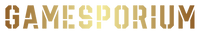بطاقة هدايا Steam بقيمة 50 دولارًا أمريكيًا - الولايات المتحدة الأمريكية
€47,95 EUR
النظام السابق
حول بطاقة الهدية الخاصة بك
كيفية استرداد بطاقة الهدايا الخاصة بك
قد يعجبك أيضاً
مقارنة المنتجات
| سعر |
|---|
| تصنيف |
| تخفيض |
| بائع |
| العلامات |
| وزن |
| مخزون |
| وصف مختصر |