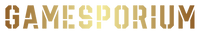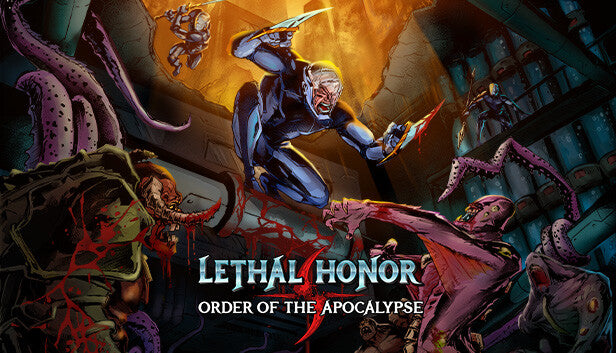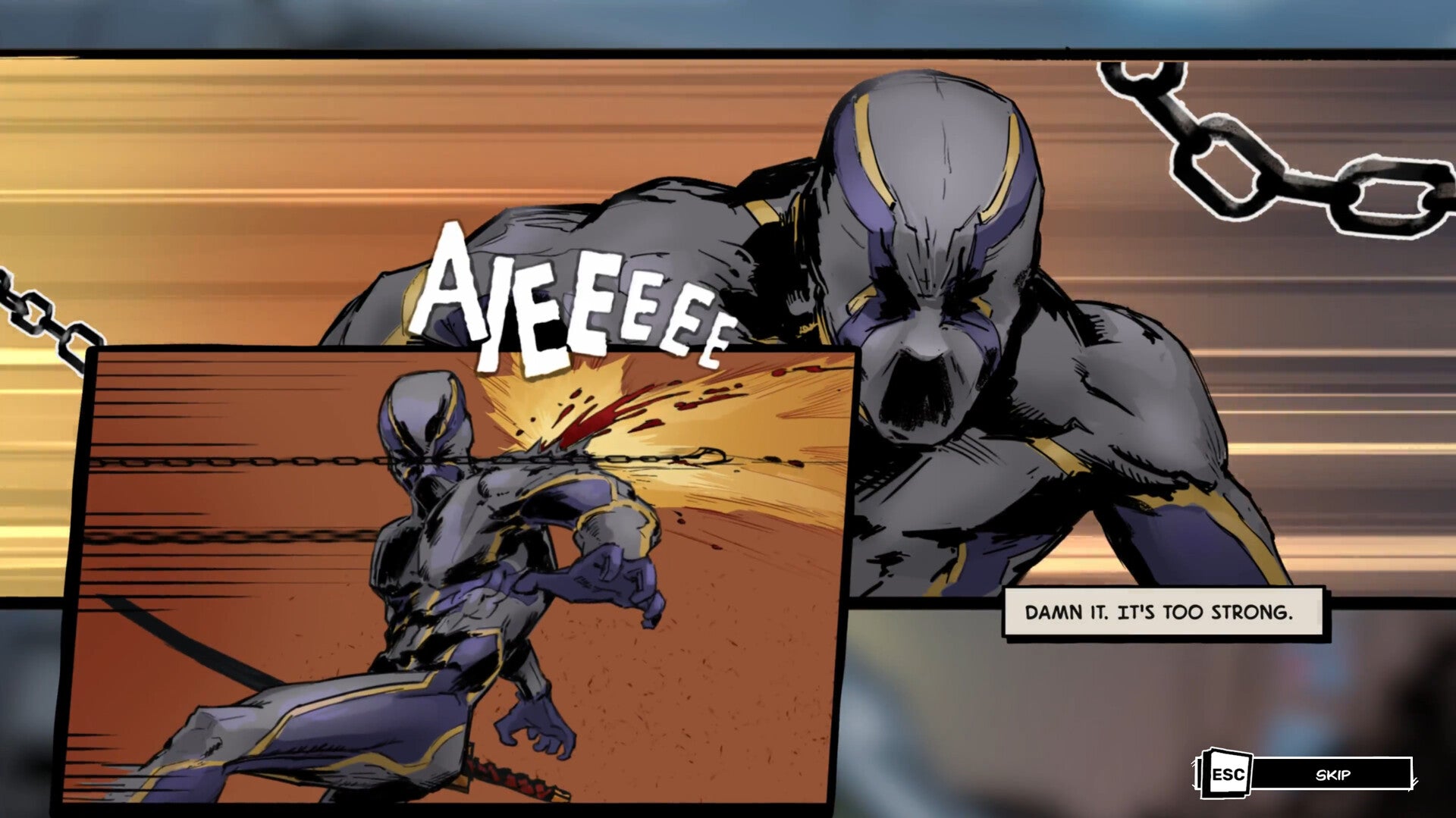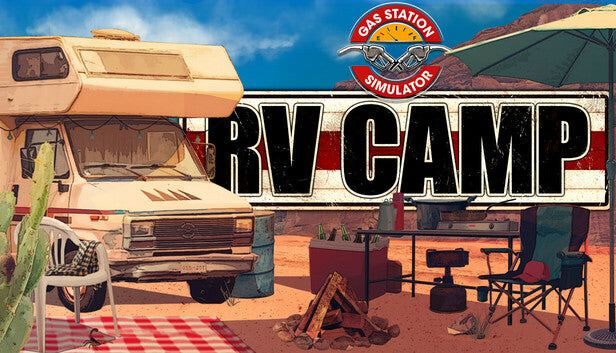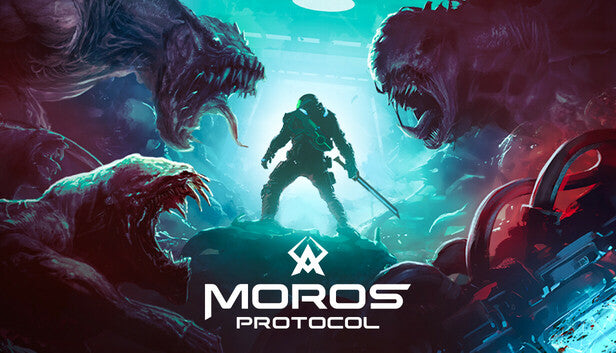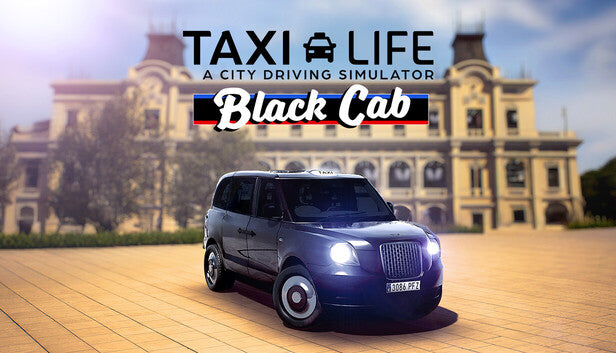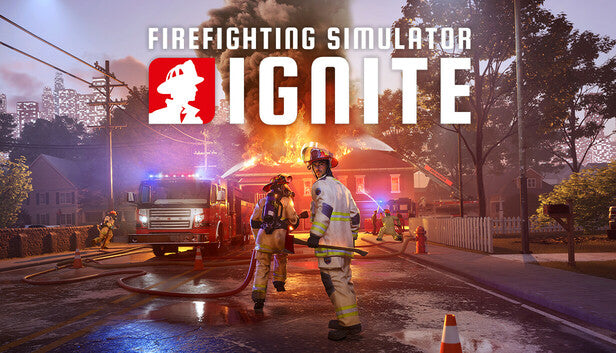Borderlands 2: Headhunter 2: Wattle Gobbler
€2,99 EUR
Ön sipariş
/
Release Date: 26 Kasım 2013
mlveda_country:

PEGI 18
Adults only - extreme content
Release Date
26 Kasım 2013
Publisher
2K, Aspyr (Mac) ve Aspyr (Linux)
Developer
Gearbox Software, Aspyr (Mac) ve Aspyr (Linux)
This content requires the base game in order to play.
Now serving you seconds with this festive Headhunter add-on for Borderlands 2; you won’t be starving for action when battling the Ravenous Wattle Gobbler. Fight off his hunger and finish him off, leaving you full with stories from Grandma Torgue plus delicious head and skins!
This title is only activated on the Steam platform. A step-by-step guide has been provided on how to activate this game. Follow these instructions to quickly unlock and enjoy your new adventure. Happy gaming!
Open Steam:
- Launch the Steam client on your computer. If you don’t have it installed, download and install it from Steam's official website.
Log In:
- Sign in to your Steam account. If you don’t have an account, create one by clicking "Create a new account".
Navigate to "Activate a Product on Steam":
- Click on the "Games" menu at the top of the Steam client.
- Select "Activate a Product on Steam".
Enter Your Product Key:
- Follow the prompts and enter the product key you received when prompted.
Complete Activation:
- Follow the remaining instructions to complete the activation. Your game will be added to your library and ready for download.
Minimum
Windows:
- OS *: Windows® XP SP3
- Processor: 2.4 GHz Dual Core Processor
- Memory: 2 GB RAM
- Graphics: NVIDIA GeForce 8500 /ATI Radeon HD 2600
- Storage: 13 GB available space
- Sound Card: DirectX® 9.0c-compatible
* Starting January 1st, 2024, the Steam Client will only support Windows 10 and later versions.
MacOS:
- OS: 10.12 (Sierra)
- Processor: 2.2 GHz Intel Core 2 Duo (Dual-Core)
- Memory: 4 GB RAM
- Graphics: ATI Radeon HD 2600 / NVidia Geforce 8800
- Storage: 13 GB available space
- Additional Notes: Borderlands 2 supports both the Microsoft Xbox 360 wired gamepad AND the PlayStation 3 Dualshock 3 Wireless Controller.
- Supported Video Cards:NVIDIA GeForce® 8800, GT 120, 320M, 330M, 640M, 650M, 660M, 675MX, 680MX ATI Radeon HD 2600, HD 3870, HD 4670, HD 4850, HD 5670, HD 5750, HD 5770, HD 5870, HD 6630, HD 6490, HD 6750, HD 6770, HD 6970 Intel HD Graphics 3000, 4000
- NOTICE: This game is not supported on volumes formatted as Mac OS Extended (Case Sensitive)
- NOTICE: The following video chipsets are unsupported for Borderlands 2: ATI RADEON HD 2400, NVIDIA 8600m, NVIDIA 9400m, 9600m, Intel Integrated GMA 950, Intel Integrated x3100
- [/list]
* Starting February 15, 2024, the Steam Client will no longer support 32-bit games or macOS 10.14 or lower.
Recommended
Windows:
- OS *: Windows XP SP3/Vista/Win 7
- Processor: 2.3 GHz Quad Core processor
- Memory: 2 GB RAM
- Graphics: NVIDIA GeForce GTX 560 / ATI Radeon HD 5850
- Storage: 20 GB available space
- Sound Card: DirectX® 9.0c-compatible
* Starting January 1st, 2024, the Steam Client will only support Windows 10 and later versions.
MacOS:
- OS: 10.12 (Sierra)
- Processor: 2.2GHz Intel Quad Core or better
- Memory: 8 GB RAM
- Graphics: ATI Radeon HD 5750 / NVidia Geforce 650M or better
- Storage: 13 GB available space
* Starting February 15, 2024, the Steam Client will no longer support 32-bit games or macOS 10.14 or lower.
SteamOS+Linux:
- OS: SteamOS, Ubuntu 14.04
- Processor: Intel Core 2 Quad, AMD Phenom II X4
- Memory: 4 GB RAM
- Graphics: NVIDIA GeForce 260
- Network: Broadband Internet connection
- Storage: 13 GB available space
- Additional Notes: Don't meet the above requirements? That doesn't mean your configuration wont run Borderlands 2. Visit the Borderlands 2 community page to share your experience with other Linux players and learn about how to send bugs to Aspyr. Your feedback will help us improve Borderlands 2 Linux and future AAA Linux releases!
Mature content information has not been provided for this title. For further details, we recommend checking reviews, gameplay videos, or the publisher’s website.






You might also like
Backrooms Media
€6,99 EUR
Ön sipariş
/
Fast Royal
€14,79 EUR
Ön sipariş
/
SCUM Base Building Decor
€9,75 EUR
Ön sipariş
/
Lethal Honor - Order of the Apocalypse
€24,99 EUR
Ön sipariş
/
Gas Station Simulator - RV Camp DLC
€9,94 EUR
€11,70 EUR
Ön sipariş
/
The Legacy
€14,79 EUR
Ön sipariş
/
Dicealot
€14,79 EUR
Ön sipariş
/
Runeborn
€13,99 EUR
Ön sipariş
/
Moros Protocol
€24,49 EUR
Ön sipariş
/
Ravenswatch – Timeless Skin Pack
€3,99 EUR
Ön sipariş
/
Taxi Life: A City Driving Simulator - Black Cab
€3,99 EUR
Ön sipariş
/
Firefighting Simulator: Ignite
€34,99 EUR
Ön sipariş
/
Firefighting Simulator: Ignite - Fire Station Companion Pack
€4,99 EUR
Ön sipariş
/
Firefighting Simulator: Ignite - Year 1 Edition
€54,99 EUR
Ön sipariş
/
Firefighting Simulator: Ignite - Year 1 Season Pass
€29,99 EUR
Ön sipariş
/
Mars Attracts
€22,05 EUR
€24,50 EUR
Ön sipariş
/
Voyagers of Nera
€23,99 EUR
€29,99 EUR
Ön sipariş
/
Dead by Daylight: Sinister Grace
€7,99 EUR
Ön sipariş
/
Kingdom Come: Deliverance II Legacy of the Forge
€13,00 EUR
Ön sipariş
/
Age Verification
This game may contain content not appropriate for all ages, or may not be appropriate for viewing at work. You must be at least 18 years old to view this content.
Cancel and
Return to home
By clicking "Confirm", you confirm that you are at least the required age to view this content.
Come back when you're older
Sorry, you must be of legal age to access this content. Please come back when you're older.
Ürünleri karşılaştır
| Fiyat |
|---|
| Değerlendirme |
| İndirim |
| SATICI |
| Etiketler |
| Ağırlık |
| Stoklamak |
| Kısa Açıklama |