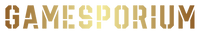Steam Hediye Kartı 10 USD - ABD
€9,95 EUR
Ön sipariş
Hediye Kartınız Hakkında
Hediye Kartınızı Nasıl Kullanabilirsiniz
Ayrıca Şunları da Beğenebilirsiniz
Ürünleri karşılaştır
| Fiyat |
|---|
| Değerlendirme |
| İndirim |
| SATICI |
| Etiketler |
| Ağırlık |
| Stoklamak |
| Kısa Açıklama |