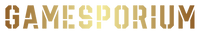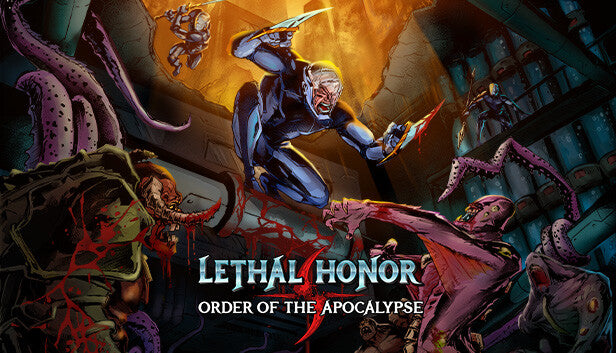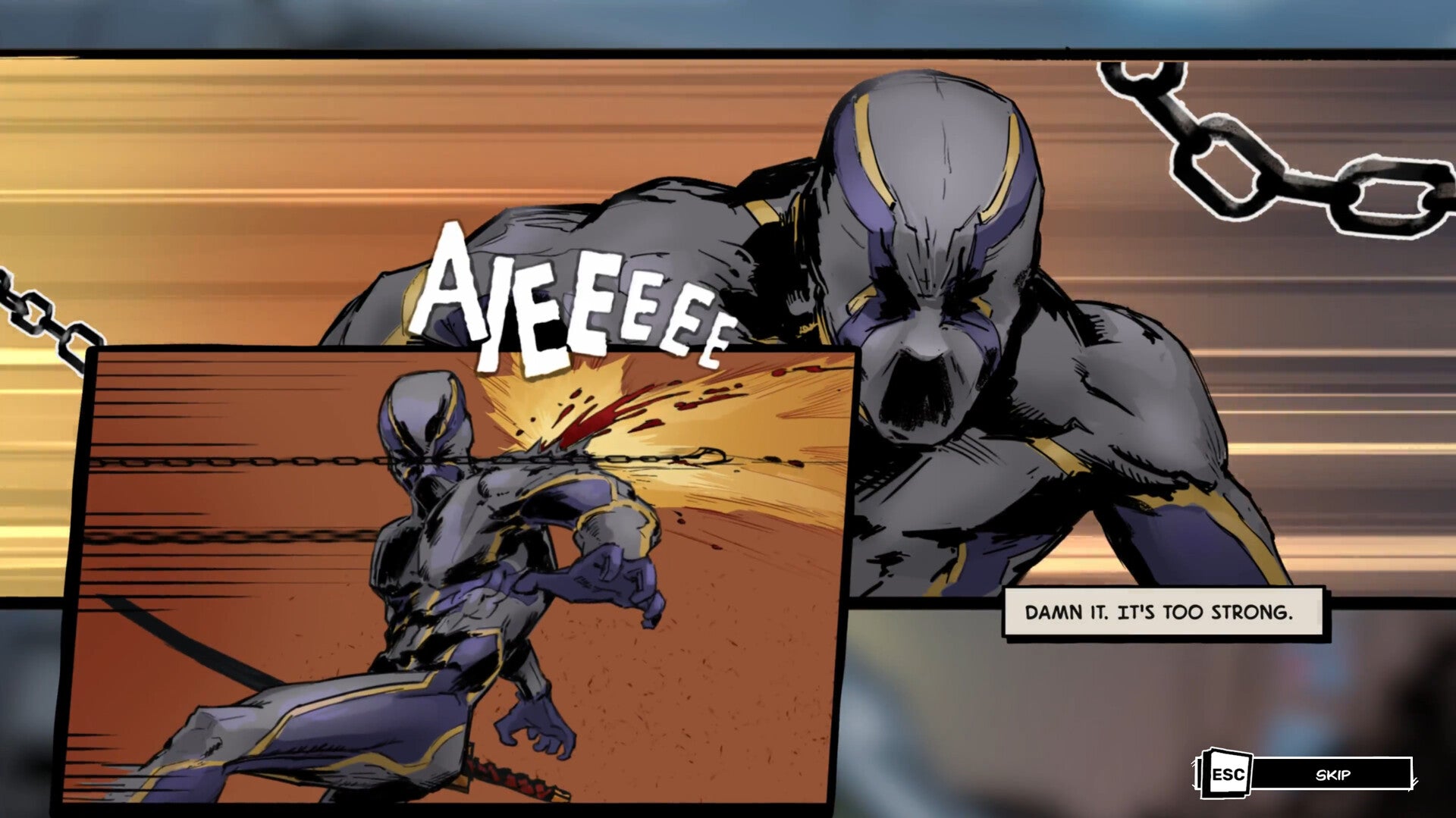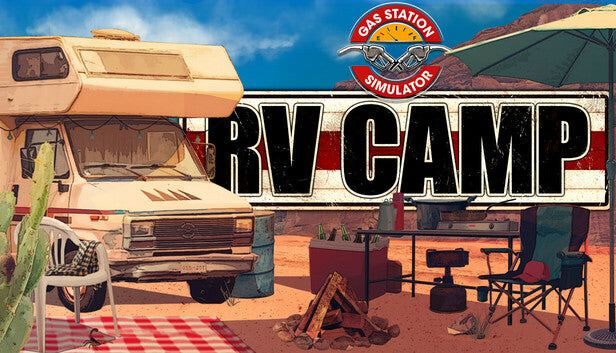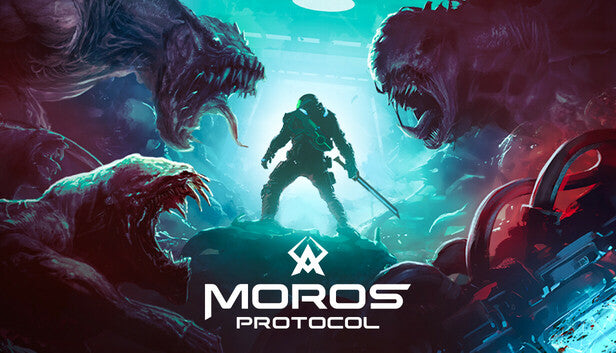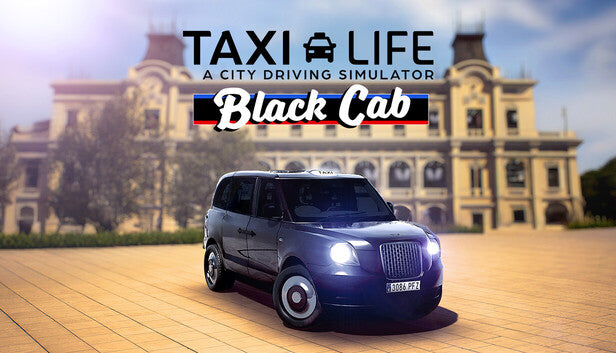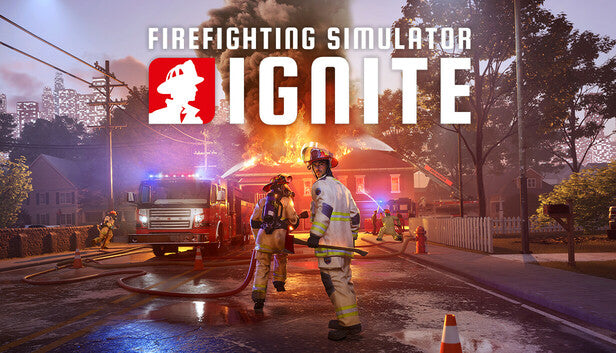DLC
DLC
Sid Meier's Civilization® VI: Vikings Scenario Pack
€4,99 EUR
Preorder
Release Date: December 21, 2016
This content requires the base game in order to play.
Bring Europe under your rule as the mightiest Viking lord in the most detailed scenario released yet for Sid Meier’s Civilization VI. The Viking Scenario Pack also includes three new Natural Wonders and six new City-States, two of which grant new tile improvements.
Includes six new City-States:
- Auckland (Industrial): Additional production for Coastal tiles.
- Antananarivo (Cultural): Culture bonus that increases with every Great Person earned.
- Armagh (Religious): Builders can construct the Monastery improvement, which provides Faith and heals religious units.
- Granada (Militaristic): Builders can construct the Alcazar improvement, which protects military units and provides Culture.
- Muscat (Trade): Bonus Amenities in cities with a Commercial Hub.
- Palenque (Scientific): Improved City growth for cities with a Campus.
Play as a great ruler of the Dark Ages in the “Vikings, Traders, and Raiders!” Scenario:
- 100 Turn Scenario, from 787 to 1087
- Play as Harald Hardrada of Norway, King Canute of the Danes, or Olof Skotkonung of Sweden.
- Launch a naval invasion of England, conquer Paris, find Vinland with an explorer, or sail through Gibraltar and raid the Mediterranean Sea.
- Build a trade empire and profitable cities, or spread a religion and gain Faith for your people.
- Includes special art assets for leaders.
Three new Natural Wonders:
- Eyjafjallajökull
- Lysefjord
- Giant’s Causeway
Minimum
Recommended
You might also like
Compare Products
| Price |
|---|
| Rating |
| Discount |
| Vendor |
| Tags |
| Weight |
| Stock |
| Short Description |