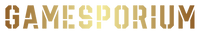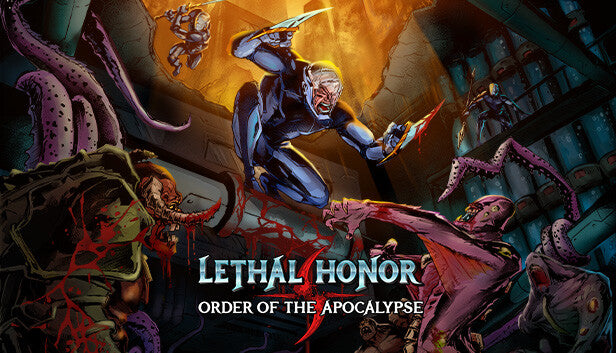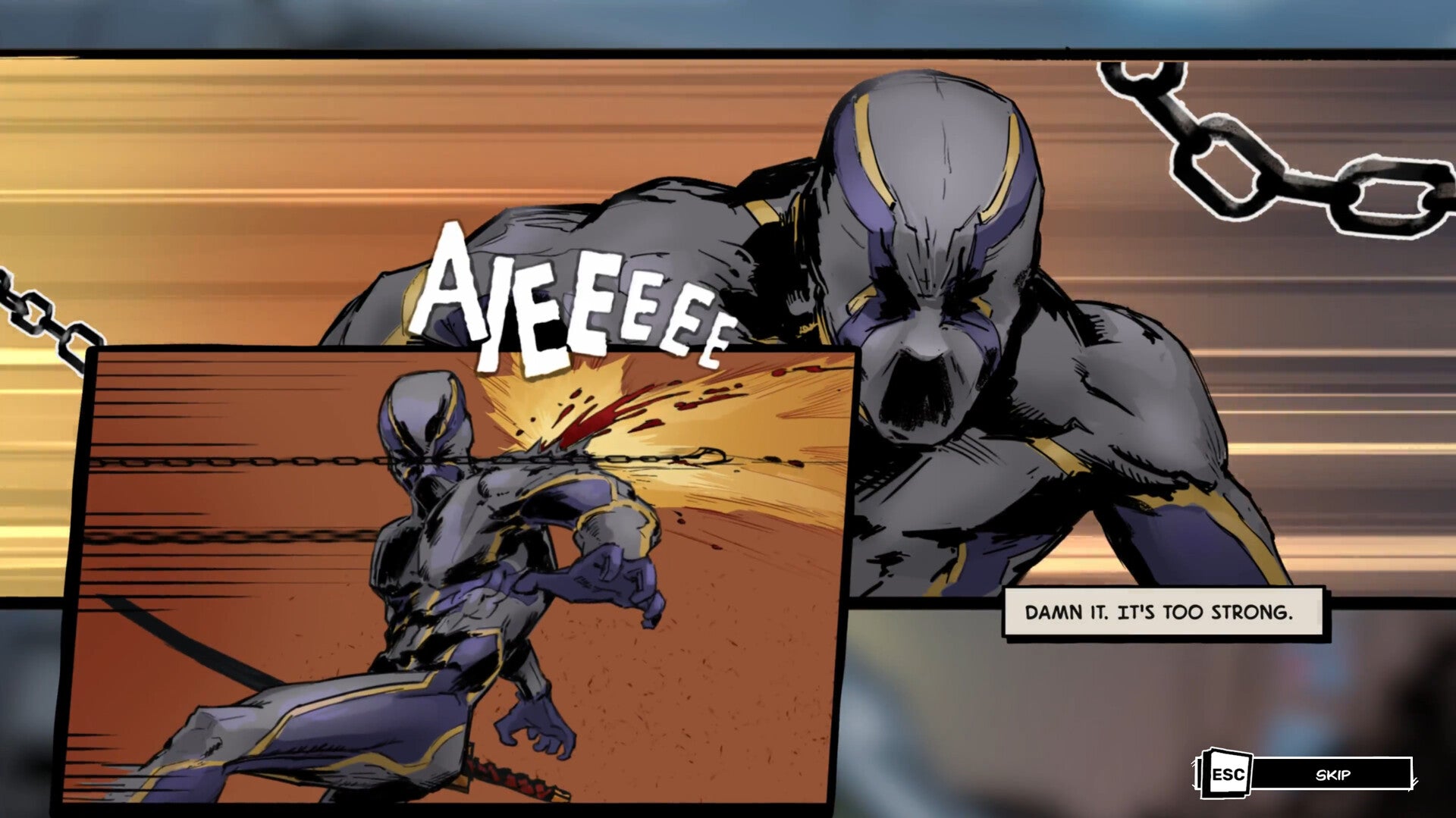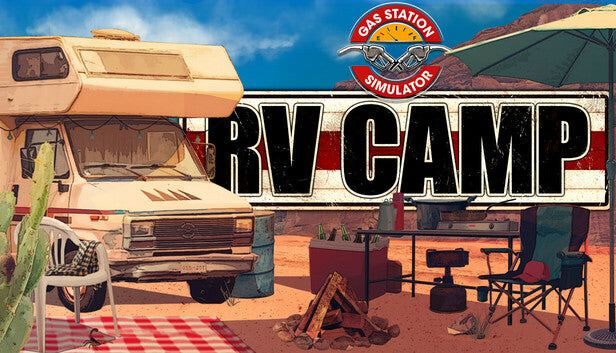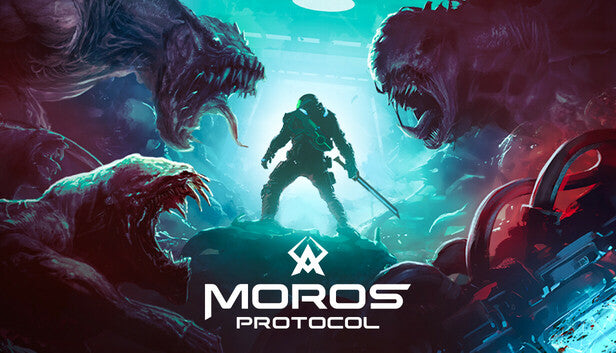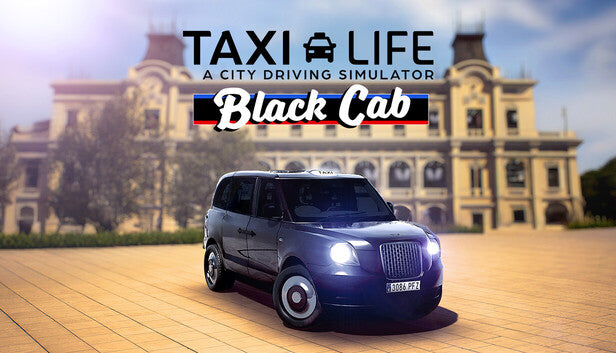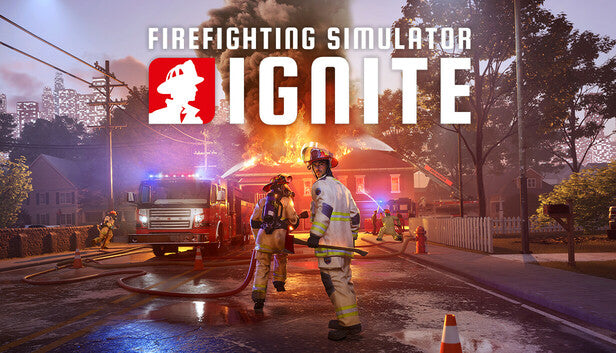Sid Meier’s Civilization® VI
€59,99 EUR
Voorafgaande bestelling
/
Release Date: 21 oktober 2016
mlveda_country:

PEGI 12
Moderate violence & language
Release Date
21 oktober 2016
Publisher
2K, Aspyr (Mac) en Aspyr (Linux)
Developer
Firaxis Games, Aspyr (Mac) en Aspyr (Linux)

Civilization VI offers new ways to engage with your world: cities now physically expand across the map, active research in technology and culture unlocks new potential, and competing leaders will pursue their own agendas based on their historical traits as you race for one of five ways to achieve victory in the game.
- See the marvels of your empire spread across the map like never before. Each district, wonder, and improvement is built on its own hex, allowing you to customize your city to your heart’s content.
- From the Commercial Hub to the Spaceport, every district provides unique and powerful bonuses. Pick and choose which districts to build to fit your needs!
- Build better than your opponents, place yourself strategically for your allies, and become the best civilization on Earth.
- Boost your civilization’s progress through history to unlock powerful bonuses before anyone else! To advance more quickly, use your units to actively explore, develop your environment, and discover new cultures.
- Research isn’t just limited to science. Explore the Civics tree to unlock powerful new governments and cultural policies
- Cultivate the civilization that fits your playstyle, or switch it up every time you play!
- As the game progresses, so do your diplomatic relationships. From primitive first interactions where conflict is a fact of life, to late game alliances and negotiations.
- Carry influence with nearby city states to gain its diplomatic allegiance and earn game-changing city-state bonuses
- Enlist spies to gather crucial intel on rival civilizations, steal precious resources, and even topple governments.
This title is only activated on the Steam platform. A step-by-step guide has been provided on how to activate this game. Follow these instructions to quickly unlock and enjoy your new adventure. Happy gaming!
Open Steam:
- Launch the Steam client on your computer. If you don’t have it installed, download and install it from Steam's official website.
Log In:
- Sign in to your Steam account. If you don’t have an account, create one by clicking "Create a new account".
Navigate to "Activate a Product on Steam":
- Click on the "Games" menu at the top of the Steam client.
- Select "Activate a Product on Steam".
Enter Your Product Key:
- Follow the prompts and enter the product key you received when prompted.
Complete Activation:
- Follow the remaining instructions to complete the activation. Your game will be added to your library and ready for download.
Minimum
Windows:
- Requires a 64-bit processor and operating system
- OS *: Windows 7x64 / Windows 8.1x64 / Windows 10x64
- Processor: Intel Core i3 2.5 Ghz or AMD Phenom II 2.6 Ghz or greater
- Memory: 4 GB RAM
- Graphics: 1 GB & AMD 5570 or nVidia 450 or Intel Integrated Graphics 530
- DirectX: Version 11
- Storage: 17 GB available space
- Sound Card: DirectX Compatible Sound Device
- Additional Notes: Initial installation requires one-time Internet connection for Steam authentication; software installations required (included with the game) include Steam Client, Microsoft Visual C++ 2012 and 2015 Runtime Libraries, and Microsoft DirectX. Internet connection and acceptance of Steam™ Subscriber Agreement required for activation. See for details.
* Starting January 1st, 2024, the Steam Client will only support Windows 10 and later versions.
MacOS:
- OS: 10.14.6 (Mojave)
- Processor: Intel Core i5 2.7Ghz
- Memory: 6 GB RAM
- Graphics: 1 GB GPU Minimum - GeForce 775M | Radeon HD 6970 | Intel Iris Pro
- Storage: 17 GB available space
- Additional Notes: NOTICE: It is possible for Mac and PC to become out of sync during updates or patches. Within this time period, Mac users will only be able to play other Mac users.
SteamOS+Linux:
- OS: Ubuntu 16.04 (64bit)
- Processor: Intel Core i3 530 or AMD A8-3870
- Memory: 6 GB RAM
- Graphics: 1 GB VRAM Minimum - NVIDIA GeForce 650
- Storage: 17 GB available space
- Additional Notes: IMPORTANT NOTICE: Some Intel i3 Processors may require an additional 2 GB Swap Partition. IMPORTANT NOTICE: ATI and INTEL chipsets are NOT supported to run Civilization VI LINUX. Don't meet the above requirements? Running on a unique distro? That doesn't mean your configuration wont run Civ VI! Visit the Civilization VI community page to share your experience with other Linux players and learn about how to send bugs to Aspyr. Your feedback will help us improve Civ VI Linux and future AAA Linux releases!
Recommended
Windows:
- Requires a 64-bit processor and operating system
- OS *: Windows 7x64 / Windows 8.1x64 / Windows 10x64
- Processor: Fourth Generation Intel Core i5 2.5 Ghz or AMD FX8350 4.0 Ghz or greater
- Memory: 8 GB RAM
- Graphics: 2GB & AMD 7970 or nVidia 770 or greater
- DirectX: Version 11
- Storage: 23 GB available space
- Sound Card: DirectX Compatible Sound Device
* Starting January 1st, 2024, the Steam Client will only support Windows 10 and later versions.
MacOS:
- OS: 10.14.6 (Mojave)
- Processor: Intel Core i5 2.7Ghz
- Memory: 6 GB RAM
- Graphics: 1 GB GPU Minimum - GeForce 775M | Radeon HD 6970 | Intel Iris Pro
- Storage: 17 GB available space
- Additional Notes: NOTICE: It is possible for Mac and PC to become out of sync during updates or patches. Within this time period, Mac users will only be able to play other Mac users.
SteamOS+Linux:
- OS: Ubuntu 16.04 (64bit)
- Processor: Intel Core i3 530 or AMD A8-3870
- Memory: 6 GB RAM
- Graphics: 1 GB VRAM Minimum - NVIDIA GeForce 650
- Storage: 17 GB available space
- Additional Notes: IMPORTANT NOTICE: Some Intel i3 Processors may require an additional 2 GB Swap Partition. IMPORTANT NOTICE: ATI and INTEL chipsets are NOT supported to run Civilization VI LINUX. Don't meet the above requirements? Running on a unique distro? That doesn't mean your configuration wont run Civ VI! Visit the Civilization VI community page to share your experience with other Linux players and learn about how to send bugs to Aspyr. Your feedback will help us improve Civ VI Linux and future AAA Linux releases!
Mature content information has not been provided for this title. For further details, we recommend checking reviews, gameplay videos, or the publisher’s website.









You might also like
Backrooms Media
€6,99 EUR
Voorafgaande bestelling
/
Fast Royal
€14,79 EUR
Voorafgaande bestelling
/
SCUM Base Building Decor
€9,75 EUR
Voorafgaande bestelling
/
Lethal Honor - Order of the Apocalypse
€24,99 EUR
Voorafgaande bestelling
/
Gas Station Simulator - RV Camp DLC
€9,94 EUR
€11,70 EUR
Voorafgaande bestelling
/
The Legacy
€14,79 EUR
Voorafgaande bestelling
/
Dicealot
€14,79 EUR
Voorafgaande bestelling
/
Runeborn
€13,99 EUR
Voorafgaande bestelling
/
Moros Protocol
€24,49 EUR
Voorafgaande bestelling
/
Ravenswatch – Timeless Skin Pack
€3,99 EUR
Voorafgaande bestelling
/
Taxi Life: A City Driving Simulator - Black Cab
€3,99 EUR
Voorafgaande bestelling
/
Firefighting Simulator: Ignite
€34,99 EUR
Voorafgaande bestelling
/
Firefighting Simulator: Ignite - Fire Station Companion Pack
€4,99 EUR
Voorafgaande bestelling
/
Firefighting Simulator: Ignite - Year 1 Edition
€54,99 EUR
Voorafgaande bestelling
/
Firefighting Simulator: Ignite - Year 1 Season Pass
€29,99 EUR
Voorafgaande bestelling
/
Mars Attracts
€22,05 EUR
€24,50 EUR
Voorafgaande bestelling
/
Voyagers of Nera
€23,99 EUR
€29,99 EUR
Voorafgaande bestelling
/
Dead by Daylight: Sinister Grace
€7,99 EUR
Voorafgaande bestelling
/
Kingdom Come: Deliverance II Legacy of the Forge
€13,00 EUR
Voorafgaande bestelling
/
Age Verification
This game may contain content not appropriate for all ages, or may not be appropriate for viewing at work. You must be at least 12 years old to view this content.
Cancel and
Return to home
By clicking "Confirm", you confirm that you are at least the required age to view this content.
Come back when you're older
Sorry, you must be of legal age to access this content. Please come back when you're older.
Vergelijk Producten
| Prijs |
|---|
| Beoordeling |
| Korting |
| Leverancier |
| Labels |
| Gewicht |
| Voorraad |
| korte beschrijving |