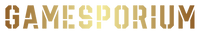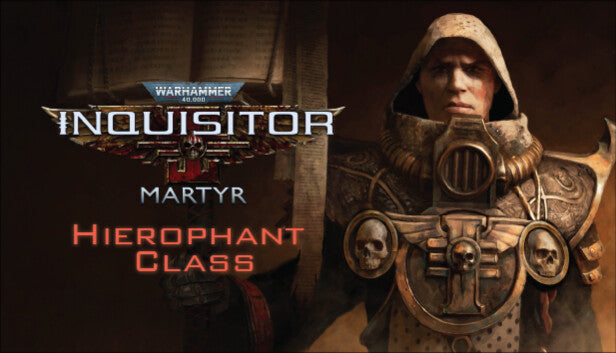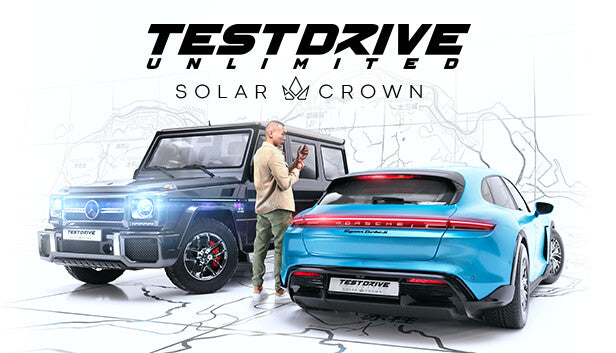About This Game
We find ourselves in middle Europe of the year 1400. The dark middle ages, once dominated through nobles and clergy, ends and a new era begins: the age of the free cities of trading and of the free mind!
In The Guild 3 you create a family dynasty which can last for centuries. While the world around you and your dynasty rearrange itself again and again - all non-player figures make their own decisions - you have to prove your skills in handicrafts and trading, at social occasion and finally in politics and in malicious intrigues.
The Guild 3 is a unique mixture of economic simulation, strategy game, historical life simulation and role playing game in real time 3D, with atmospheric voice recording and medieval soundtrack.
- Guide your avatar and his or her family to acquire wealth and influence
- Become an honest craftsman, trade, start romances, bribe officials or thow bombs and poison your enemies - it's up to you how you amass more and more power
- Acquire titles, take positions in town council offices and join a guild
- Ranging professions, a complex skill tree and many unlockable actions and bonuses
- 13 unique scenario maps based on authentic historical locations in Central and Northern Europe
- Day and night cycle and seasons that influence game events
- Play against AI dynasties or friends in multiplayer matches
How To Activate Your Game
This title is only activated on the Steam platform. A step-by-step guide has been provided on how to activate this game. Follow these instructions to quickly unlock and enjoy your new adventure. Happy gaming!
Open Steam:
- Launch the Steam client on your computer. If you don’t have it installed, download and install it from Steam's official website.
Log In:
- Sign in to your Steam account. If you don’t have an account, create one by clicking "Create a new account".
Navigate to "Activate a Product on Steam":
- Click on the "Games" menu at the top of the Steam client.
- Select "Activate a Product on Steam".
Enter Your Product Key:
- Follow the prompts and enter the product key you received when prompted.
Complete Activation:
- Follow the remaining instructions to complete the activation. Your game will be added to your library and ready for download.
Mature Content Description
Mature content information has not been provided for this title. For further details, we recommend checking reviews, gameplay videos, or the publisher’s website.
Minimum Requirements
Windows:
- Requires a 64-bit processor and operating system
- OS *: Windows 7, 8, Windows 10 (64 bit), Windows 11 (64 bit)
- Processor: Intel Core i3 4000 series, AMD FX 6000 series
- Memory: 8 GB RAM
- Graphics: Dedicated GPU with 4 GB (GeForce GTX 970 or Radeon RX570)
- DirectX: Version 11
- Storage: 8 GB available space
- Sound Card: DirectX compatible Sound card
* Starting January 1st, 2024, the Steam Client will only support Windows 10 and later versions.
Recommended Requirements
Windows:
- Requires a 64-bit processor and operating system
- OS *: Windows 7, 8, Windows 10 (64 bit), Windows 11 (64 bit)
- Processor: Intel Core i7-4790, AMD FX-8350
- Memory: 16 GB RAM
- Graphics: Dedicated GPU with 8 GB (GeForce GTX 1050 Ti or Radeon RX570)
- DirectX: Version 11
- Storage: 8 GB available space
- Sound Card: DirectX compatible Sound card
* Starting January 1st, 2024, the Steam Client will only support Windows 10 and later versions.
You might also like
Ambulance Life - Supporter Edition
€44,99 EUR
Voorafgaande bestelling
/
Ambulance Life: A Paramedic Simulator
€44,99 EUR
Voorafgaande bestelling
/
Kingdom Come: Deliverance II
€59,99 EUR
Voorafgaande bestelling
/
Taxi Life: A City Driving Simulator - Christmas Cosmetic Pack
€2,99 EUR
Voorafgaande bestelling
/
Diesel Legacy: The Brazen Age
€29,99 EUR
Voorafgaande bestelling
/
God'n Spy Add-on - Geo-Political Simulator 5
€12,99 EUR
Voorafgaande bestelling
/
Pathfinder: Wrath of the Righteous – The Game of the Year Edition
€49,99 EUR
Voorafgaande bestelling
/
MXGP 24: The Official Game - Fox Holeshot Edition
€59,99 EUR
Voorafgaande bestelling
/
Diplomacy is Not an Option
€28,99 EUR
Voorafgaande bestelling
/
MXGP 24: The Official Game
€49,99 EUR
Voorafgaande bestelling
/
Warhammer 40,000: Inquisitor - Martyr - Hierophant Class
€14,99 EUR
Voorafgaande bestelling
/
Geo-Political Simulator 5
€59,99 EUR
Voorafgaande bestelling
/
Taxi Life: A City Driving Simulator - Halloween Cosmetic Pack
€2,99 EUR
Voorafgaande bestelling
/
Session: Skate Sim Prague
€7,99 EUR
Voorafgaande bestelling
/
63 Days
€28,87 EUR
Voorafgaande bestelling
/
Test Drive Unlimited Solar Crown
€49,99 EUR
Voorafgaande bestelling
/
Test Drive Unlimited Solar Crown - Gold Edition
€79,99 EUR
Voorafgaande bestelling
/
GreedFall II: The Dying World
€39,99 EUR
Voorafgaande bestelling
/
Ravenswatch
€24,99 EUR
Voorafgaande bestelling
/
Warhammer 40,000: Rogue Trader - Void Shadows
€17,49 EUR
Voorafgaande bestelling
/
Vergelijk Producten
| Prijs |
|---|
| Beoordeling |
| Korting |
| Leverancier |
| Labels |
| Gewicht |
| Voorraad |
| korte beschrijving |