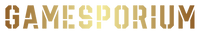Cart
Your cart is empty
Malheureusement, nous n'avons trouvé aucun produit dans votre panier.
Continuer vos achats
Google Play Gift Card 15 USD

Looking for the perfect gift for your friends, family, or even yourself? Look no further than the Google Play Gift Card. With a Google Play Gift Card, you can enjoy access to a vast digital library of entertainment options, including
This Gift Card can only be redeemed on the Google Play Store platform. A step-by-step guide has been provided on how to redeem a Gift Card through Google Play Store app and Google Play website. Follow these instructions to quickly unlock and enjoy your new apps.
Google Play Store App
Access the Menu:
Select ‘Redeem’:
Enter Your Code:
Tap ‘Redeem’:
Confirm Your Account:
Enjoy Your Credit:
Google Play website
Go to Google Play:
Log In:
Redeem Code:
Enter Your Code:
Confirm and Enjoy:
| Prix |
|---|
| Notation |
| Rabais |
| Fournisseur |
| Mots clés |
| Poids |
| Action |
| brève description |
Malheureusement, nous n'avons trouvé aucun produit dans votre panier.
Continuer vos achats