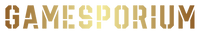Cart
Your cart is empty
Malheureusement, nous n'avons trouvé aucun produit dans votre panier.
Continuer vos achats







This content requires the base game Oddsparks: An Automation Adventure in order to play.
Ready to give your Sparks a fresh look and your factory a new level of control? The Hats & Helmets DLC for Oddsparks: An Automation Adventure is here! This playful yet powerful DLC lets you equip your Sparks with stylish headwear that's not just for show, it's a key to smarter automation. Create dedicated production lines by filtering your Sparks based on their hats, directing them to the right places to get the job done.
This DLC includes:
Your Sparks are hard at work, and now they can do it in style! In addition to purchasing hats at the Tailor's, you can now manufacture them yourself on the loom. Equip your Sparks with any of the 10 new hats you've unlocked. Whether they're sporting a rugged helmet or a fancy Flower Crown, these accessories are a crucial part of your operation. Use the new workstations to add and remove hats as needed, giving you a new way to manage your crew.
You can precisely direct your Sparks' traffic. Set up a Spark Filter to only allow Sparks wearing a specific hat to pass, giving you a powerful tool to separate different kinds of Sparks on the same path. This new layer of control opens up endless possibilities for optimizing your factory layouts and streamlining your production lines. It's time to build, automate, and accessorize your way to success!
This title is only activated on the Steam platform. A step-by-step guide has been provided on how to activate this game. Follow these instructions to quickly unlock and enjoy your new adventure. Happy gaming!
Open Steam:
Log In:
Navigate to "Activate a Product on Steam":
Enter Your Product Key:
Complete Activation:
Windows:
Windows:
| Prix |
|---|
| Notation |
| Rabais |
| Fournisseur |
| Mots clés |
| Poids |
| Action |
| brève description |
Malheureusement, nous n'avons trouvé aucun produit dans votre panier.
Continuer vos achats