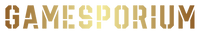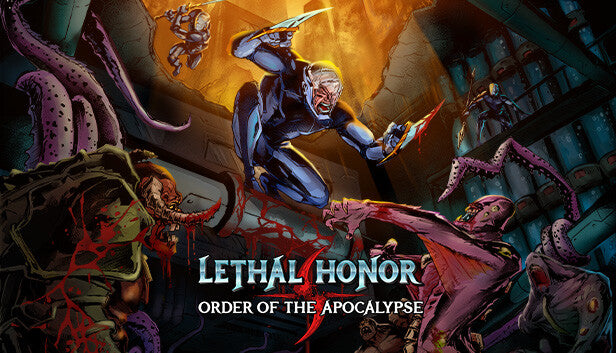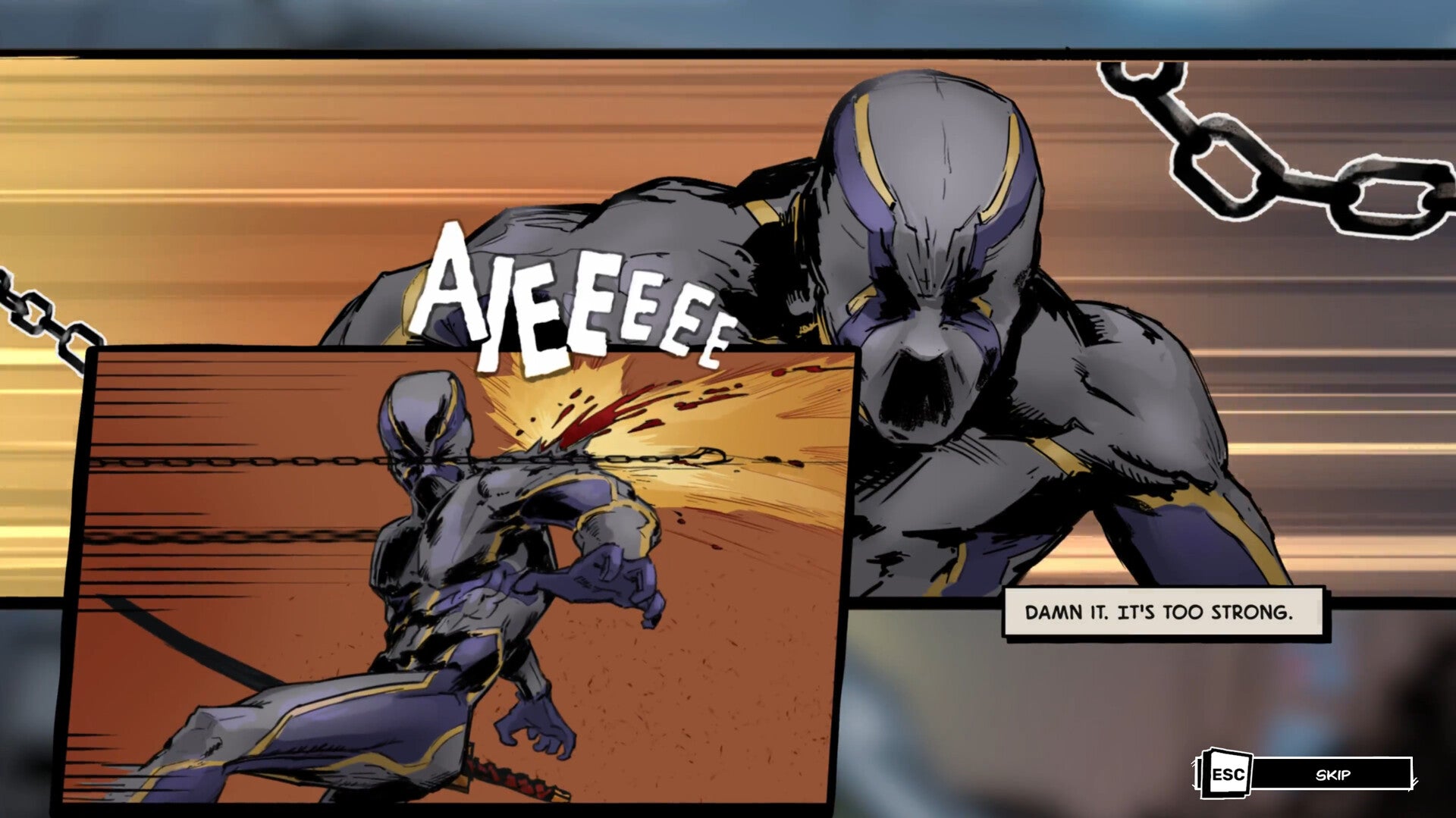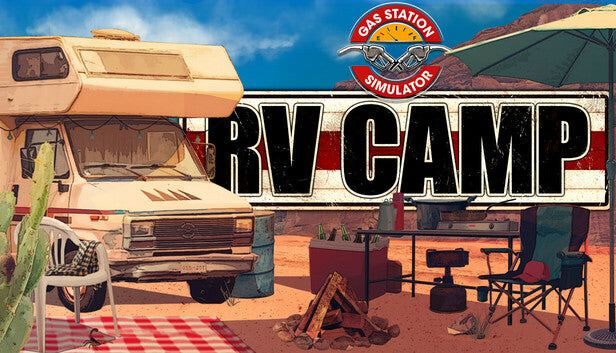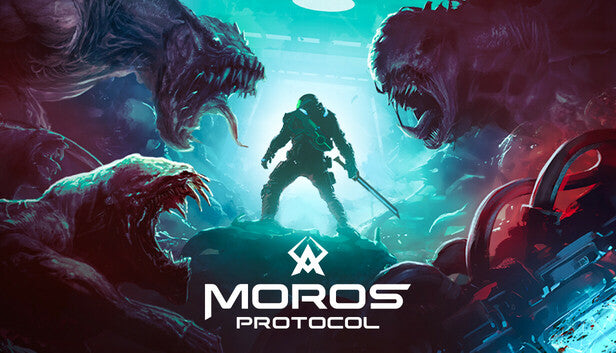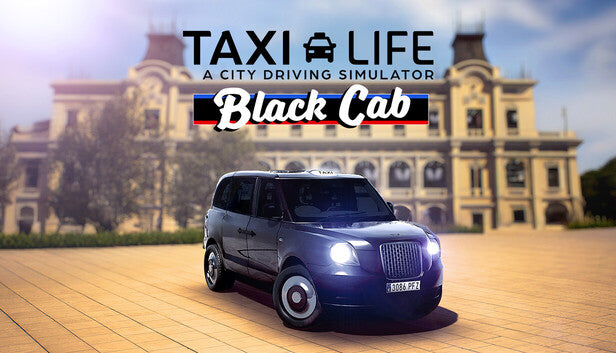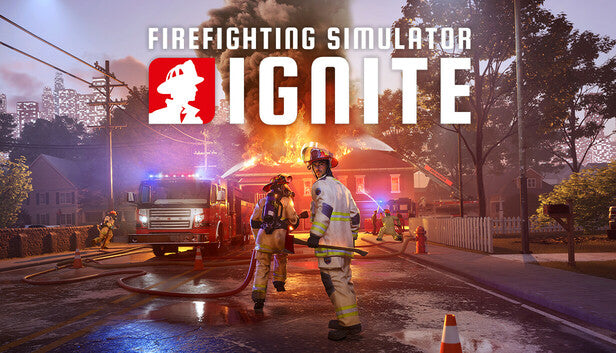Kamaeru: A Frog Refuge
€19,50 EUR
Preorder
/
Release Date: June 8, 2024
mlveda_country:
Release Date
June 8, 2024
Publisher
Armor Games Studios
Developer
Humble Reeds
Helheim Hassle is a narrative adventure game that is as much about friendship as it is about body parts.
⠀⠀⠀⠀⠀⠀⠀⠀⠀⠀⠀⠀⠀⠀⠀⠀⠀⠀⠀⠀⠀⠀⠀⠀⠀⠀⠀⠀
From the same universe (and set on the same Tuesday in fact) as previous hit Manual Samuel, comes this macabre adventure where you play as Bjørn, a pacifist Viking who hates the idea of dying and going to Valhalla… who then ends up dying and getting taken to Valhalla. When Bjørn is resurrected to assist with a task for the mysterious Pesto, he sees a way to negotiate his way out. Using Bjørn’s undying corpse with its ability to detach and combine limbs at will, players must solve challenging puzzles and navigate tricky levels in order to retrieve a certain magical item... In return, Pesto will try to grant Bjørn a permanent residence in Helheim - what a hassle!
⠀⠀⠀⠀⠀⠀⠀⠀⠀⠀⠀⠀⠀⠀⠀⠀⠀⠀⠀⠀⠀⠀⠀⠀⠀⠀⠀⠀
⠀⠀⠀⠀⠀⠀⠀⠀⠀⠀⠀⠀⠀⠀⠀⠀⠀⠀⠀⠀⠀⠀⠀⠀⠀⠀⠀⠀
"Helheim Hassle is a colourful puzzle-platformer that consistently tickles ribs while you’re tossing around its protagonist’s limbs."
- IGN
"Helheim Hassle is a phenomenal adventure game and a creative puzzle platformer."
- The Escapist Magazine
"...Helheim Hassle is a consistently fun, creative blend of narrative adventure and puzzle-platformer with an amusing spin on Norse mythology."
- Adventure Gamers
"«Helheim Hassle» is the funniest norwegian game ever. And additionally it's a very good adventure game."
- NRK
"Simply put, Helheim Hassle is one of the best puzzle adventures I’ve ever played."
- Total Gaming Addicts
⠀⠀⠀⠀⠀⠀⠀⠀⠀⠀⠀⠀⠀⠀⠀⠀⠀⠀⠀⠀⠀⠀⠀⠀⠀⠀⠀⠀
From the same universe (and set on the same Tuesday in fact) as previous hit Manual Samuel, comes this macabre adventure where you play as Bjørn, a pacifist Viking who hates the idea of dying and going to Valhalla… who then ends up dying and getting taken to Valhalla. When Bjørn is resurrected to assist with a task for the mysterious Pesto, he sees a way to negotiate his way out. Using Bjørn’s undying corpse with its ability to detach and combine limbs at will, players must solve challenging puzzles and navigate tricky levels in order to retrieve a certain magical item... In return, Pesto will try to grant Bjørn a permanent residence in Helheim - what a hassle!
⠀⠀⠀⠀⠀⠀⠀⠀⠀⠀⠀⠀⠀⠀⠀⠀⠀⠀⠀⠀⠀⠀⠀⠀⠀⠀⠀⠀

- 14 levels
- 90+ puzzles
- 80+ interactable characters
- 3,700 lines of spoken dialogue performed by 24 professional actors
⠀⠀⠀⠀⠀⠀⠀⠀⠀⠀⠀⠀⠀⠀⠀⠀⠀⠀⠀⠀⠀⠀⠀⠀⠀⠀⠀⠀
What people are saying:
"Helheim Hassle is a colourful puzzle-platformer that consistently tickles ribs while you’re tossing around its protagonist’s limbs."
- IGN
"Helheim Hassle is a phenomenal adventure game and a creative puzzle platformer."
- The Escapist Magazine
"...Helheim Hassle is a consistently fun, creative blend of narrative adventure and puzzle-platformer with an amusing spin on Norse mythology."
- Adventure Gamers
"«Helheim Hassle» is the funniest norwegian game ever. And additionally it's a very good adventure game."
- NRK
"Simply put, Helheim Hassle is one of the best puzzle adventures I’ve ever played."
- Total Gaming Addicts
This title is only activated on the Steam platform. A step-by-step guide has been provided on how to activate this game. Follow these instructions to quickly unlock and enjoy your new adventure. Happy gaming!
Open Steam:
- Launch the Steam client on your computer. If you don’t have it installed, download and install it from Steam's official website.
Log In:
- Sign in to your Steam account. If you don’t have an account, create one by clicking "Create a new account".
Navigate to "Activate a Product on Steam":
- Click on the "Games" menu at the top of the Steam client.
- Select "Activate a Product on Steam".
Enter Your Product Key:
- Follow the prompts and enter the product key you received when prompted.
Complete Activation:
- Follow the remaining instructions to complete the activation. Your game will be added to your library and ready for download.
Minimum
Windows:
- OS: Windows 10 x64
- Processor: Intel Core m5-6Y57 (2 * 1100) or equivalent
- Memory: 8 GB RAM
- Graphics: HD Graphics 515 (1024 MB)
- Storage: 400 MB available space
MacOS:
- OS: macOS 10.10
- Processor: Apple M1 or Intel Core M
- Memory: 4 GB RAM
- Graphics: NVIDIA GeForce 6200
- Storage: 100 MB available space
SteamOS+Linux:
- OS: Ubuntu 12.04 and later
- Processor: Intel Core 2 Duo
- Graphics: NVIDIA GeForce 6200
- Storage: 100 MB available space
Recommended
Windows:
- OS: Windows 10 x64
- Processor: Intel Core i5-4670K (4 * 3400), AMD FX-8350 (4 * 4000), or equivalent
- Memory: 8 GB RAM
- Graphics: GeForce GTX 660 (2048 MB) or Radeon HD 7770 (1024 MB)
- Storage: 400 MB available space
MacOS:
- OS: macOS 10.10
- Processor: Apple M1 or Intel Core M
- Memory: 4 GB RAM
- Graphics: NVIDIA GeForce 6200
- Storage: 100 MB available space
SteamOS+Linux:
- OS: Ubuntu 12.04 and later
- Processor: Intel Core 2 Duo
- Graphics: NVIDIA GeForce 6200
- Storage: 100 MB available space
Mature content information has not been provided for this title. For further details, we recommend checking reviews, gameplay videos, or the publisher’s website.









You might also like
Backrooms Media
€6,99 EUR
Preorder
/
Fast Royal
€14,79 EUR
Preorder
/
SCUM Base Building Decor
€9,75 EUR
Preorder
/
Lethal Honor - Order of the Apocalypse
€24,99 EUR
Preorder
/
Gas Station Simulator - RV Camp DLC
€9,94 EUR
€11,70 EUR
Preorder
/
The Legacy
€14,79 EUR
Preorder
/
Dicealot
€14,79 EUR
Preorder
/
Runeborn
€13,99 EUR
Preorder
/
Moros Protocol
€24,49 EUR
Preorder
/
Ravenswatch – Timeless Skin Pack
€3,99 EUR
Preorder
/
Taxi Life: A City Driving Simulator - Black Cab
€3,99 EUR
Preorder
/
Firefighting Simulator: Ignite
€34,99 EUR
Preorder
/
Firefighting Simulator: Ignite - Fire Station Companion Pack
€4,99 EUR
Preorder
/
Firefighting Simulator: Ignite - Year 1 Edition
€54,99 EUR
Preorder
/
Firefighting Simulator: Ignite - Year 1 Season Pass
€29,99 EUR
Preorder
/
Mars Attracts
€22,05 EUR
€24,50 EUR
Preorder
/
Voyagers of Nera
€23,99 EUR
€29,99 EUR
Preorder
/
Dead by Daylight: Sinister Grace
€7,99 EUR
Preorder
/
Kingdom Come: Deliverance II Legacy of the Forge
€13,00 EUR
Preorder
/
Compare Products
| Price |
|---|
| Rating |
| Discount |
| Vendor |
| Tags |
| Weight |
| Stock |
| Short Description |