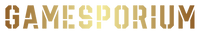About This Game
This content requires the base game in order to play.
Build. Automate. Compose.
Strike up the band and march to the beat of your own automation in the Making Music DLC for Oddsparks: An Automation Adventure! This playful yet powerful DLC introduces a brand-new musical system that lets you turn your factory into a fully orchestrated machine of rhythm and melody.
Let your creativity resonate. Add music to your mechanics, and harmony to your hustle!
This DLC includes:
- New logic items: Musical Pressure Plate (Tier 2) and Musical Speaker (Tier 4)
- New Sawbench recipes: toy piano, toy flute, toy lute, and toy xylophone (Tier 2)
- New workstation: Musical Workstation (Tier 2)
- New Musical Workstation recipes: 12 notes and 2 octave markers (Tier 2)
- New path add-on: Metronome (Tier 2)
- New decoration: Spark Showcase – Band (Tier 1)
- New quests: Musical Constructions (Tier 2) and Musical Speaker (Tier 4)
Compose as You Build
Every Spark step can now strike a chord, literally! Use Musical Pressure Plates to play sounds as Sparks pass by, and control Musical Speakers through the logic systems to bring complex arrangements to life. Timing is Spark-based, and every existing item can now be used to create different sounds.
Craft Your Instruments & Sounds
Unleash your musical creativity! Unlock the Musical Workstation and craft a complete set of 12 musical notes and 2 octave markers. And there's more: your Sawbench can now fashion four charming toy instruments (piano, flute, lute, and xylophone), ideal for bringing a touch of melody to your workshops.
Set the Stage
Want to see your Sparks rock out? Build the Spark Showcase - Band, a dedicated concert stage where your Sparks perform together in sync.
How To Activate Your Game
This title is only activated on the Steam platform. A step-by-step guide has been provided on how to activate this game. Follow these instructions to quickly unlock and enjoy your new adventure. Happy gaming!
Open Steam:
- Launch the Steam client on your computer. If you don’t have it installed, download and install it from Steam's official website.
Log In:
- Sign in to your Steam account. If you don’t have an account, create one by clicking "Create a new account".
Navigate to "Activate a Product on Steam":
- Click on the "Games" menu at the top of the Steam client.
- Select "Activate a Product on Steam".
Enter Your Product Key:
- Follow the prompts and enter the product key you received when prompted.
Complete Activation:
- Follow the remaining instructions to complete the activation. Your game will be added to your library and ready for download.
Mature Content Description
Mature content information has not been provided for this title. For further details, we recommend checking reviews, gameplay videos, or the publisher’s website.
Minimum Requirements
Windows:
- Requires a 64-bit processor and operating system
- OS: Windows 10 64bit
- Processor: Intel Core i5 / AMD FX-6300
- Memory: 8 GB RAM
- Graphics: GTX 970 4GB / Radeon RX580 4GB or better
- DirectX: Version 11
- Storage: 6 GB available space
Recommended Requirements
Windows:
- Requires a 64-bit processor and operating system
- OS: Windows 10 64bit
- Processor: Intel i7 / AMD Ryzen 7
- Memory: 8 GB RAM
- Graphics: GTX 1070 4GB / Radeon RX 5700-XT 4GB or better
- DirectX: Version 11
- Storage: 6 GB available space
You might also like
RoboCop: Rogue City - Unfinished Business
€29,99 EUR
Preorder
/
Panzer Corps 2: Elite - Ghost Division
€4,99 EUR
Preorder
/
Nanomon Virtual Pet
€14,79 EUR
Preorder
/
Taxi Life - VIP City Guide
€9,99 EUR
Preorder
/
ICBM: Escalation - Endless October
€6,89 EUR
Preorder
/
Oddsparks: An Automation Adventure
€29,99 EUR
Preorder
/
Oddsparks: An Automation Adventure - Deluxe Upgrade
€9,99 EUR
Preorder
/
Oddsparks: An Automation Adventure - Deluxe Edition
€39,99 EUR
Preorder
/
City Tales - Medieval Era
€19,99 EUR
Preorder
/
Warhammer 40,000: Rogue Trader – Season Pass 2
€28,99 EUR
Preorder
/
Warhammer 40,000: Battlesector - Deeds of the Fallen
€14,79 EUR
Preorder
/
Warhammer 40,000: Gladius - Onslaught Pack
€6,89 EUR
Preorder
/
Train Valley 2 - Japanese Trails
€5,99 EUR
Preorder
/
Field of Glory: Kingdoms - Rajas and Tribes
€14,79 EUR
Preorder
/
The Slormancer
€19,99 EUR
Preorder
/
Tower Dominion
€16,99 EUR
Preorder
/
MechWarrior 5: Clans - Ghost Bear: Flash Storm
€19,50 EUR
Preorder
/
Trench Tales
€24,50 EUR
Preorder
/
To Pixelia
€12,49 EUR
Preorder
/
Compare Products
| Price |
|---|
| Rating |
| Discount |
| Vendor |
| Tags |
| Weight |
| Stock |
| Short Description |